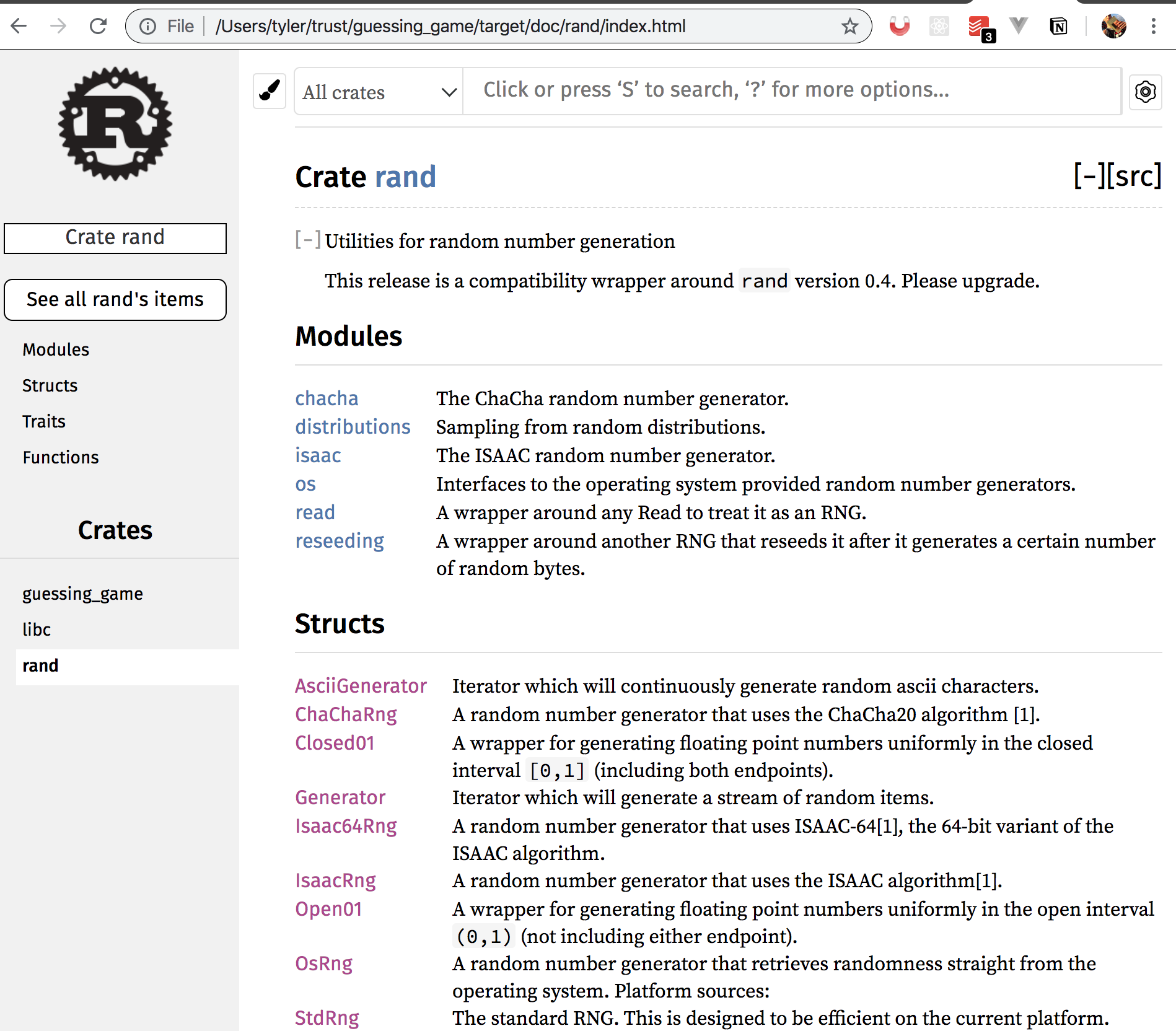
I was writing some companion notes as I was following along with the rust book. I found myself appending screenshot after progressively wowwier screenshot as I played around with cargo doc --open
cargo = rust's build tool & package manager
gives you the following commands
cargo build
cargo test
cargo doc (!)
cargo run (compiles & runs in one step)
cargo publish (publishes to
for global installation of fmt & linting tools:
rustup component add rustfmt
; rustup component add clippy
in the lil starter project I used the rand random number generator
use rand::Rng
// etc
let secret_num = rand::thread_rng()
.gen_range(1, 101);
cargo doc --open will build docs provided by all ur local dependencies; if u are using rand::Rng, you can call the former and click on rand to find out more functionality contained in the crate
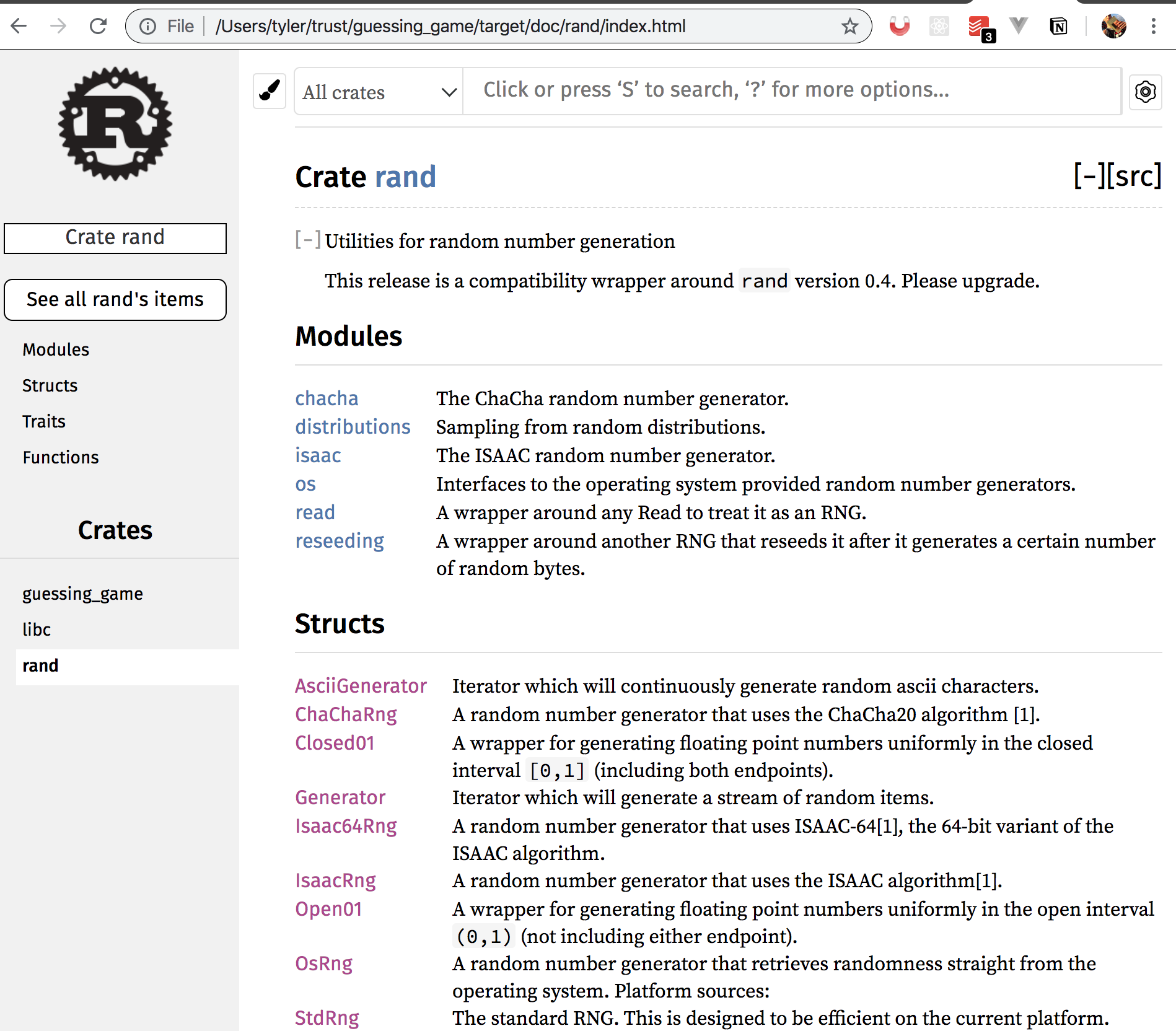
then clicking on the methods will reveal trait implementations, methods, etc.
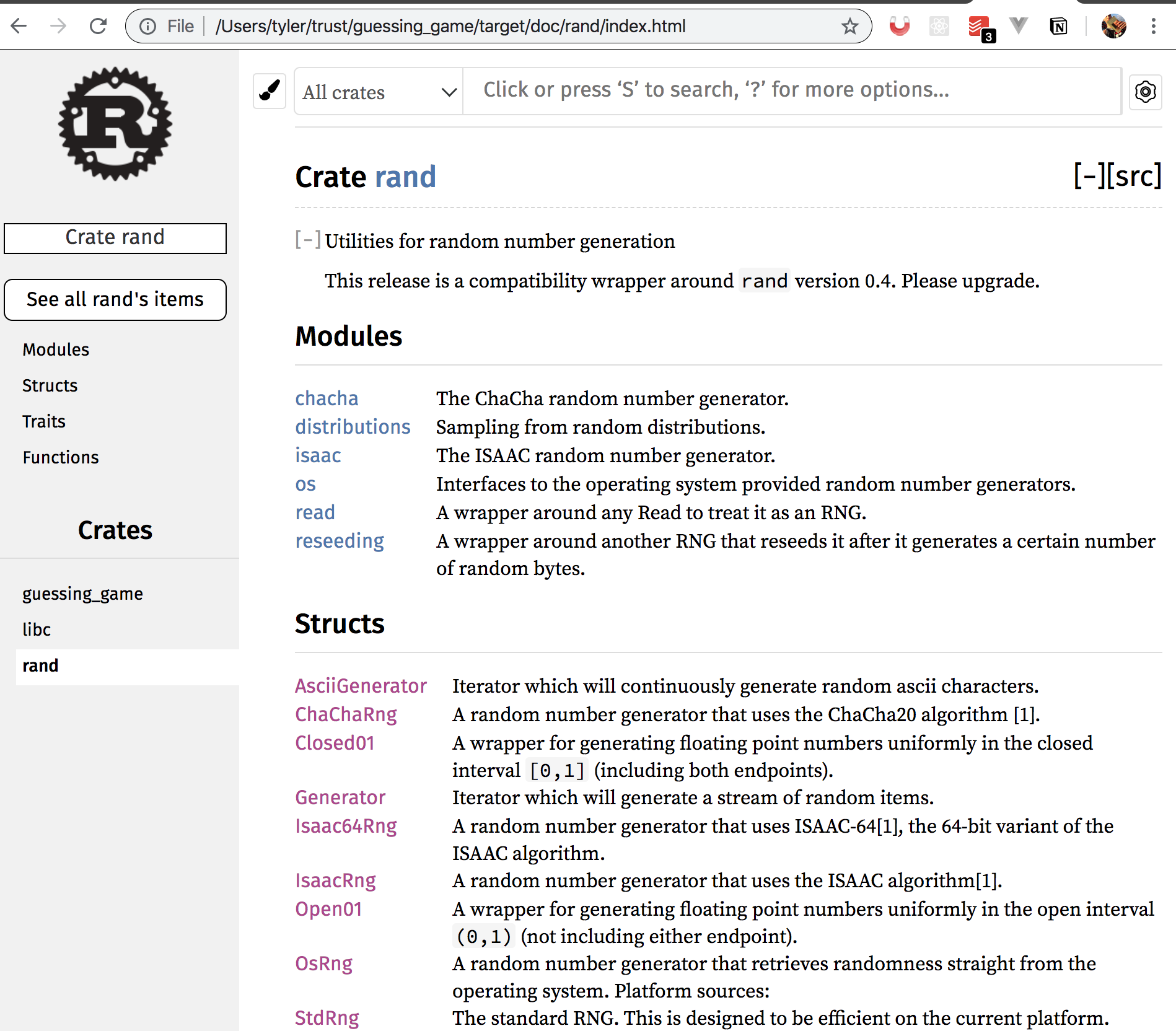
wowwie :ok: !
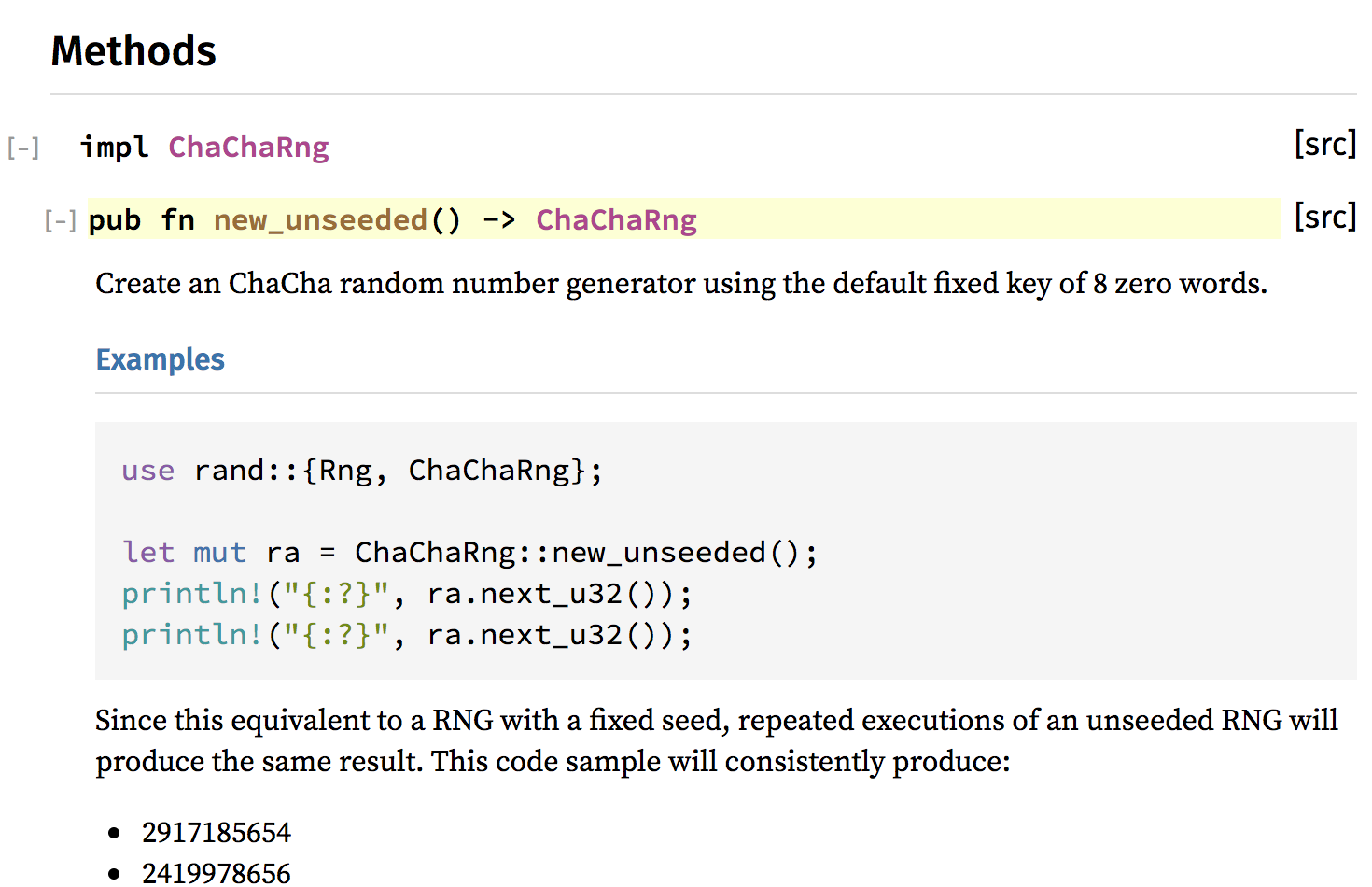
p.s. there are gorgeous examples for each method :scream:
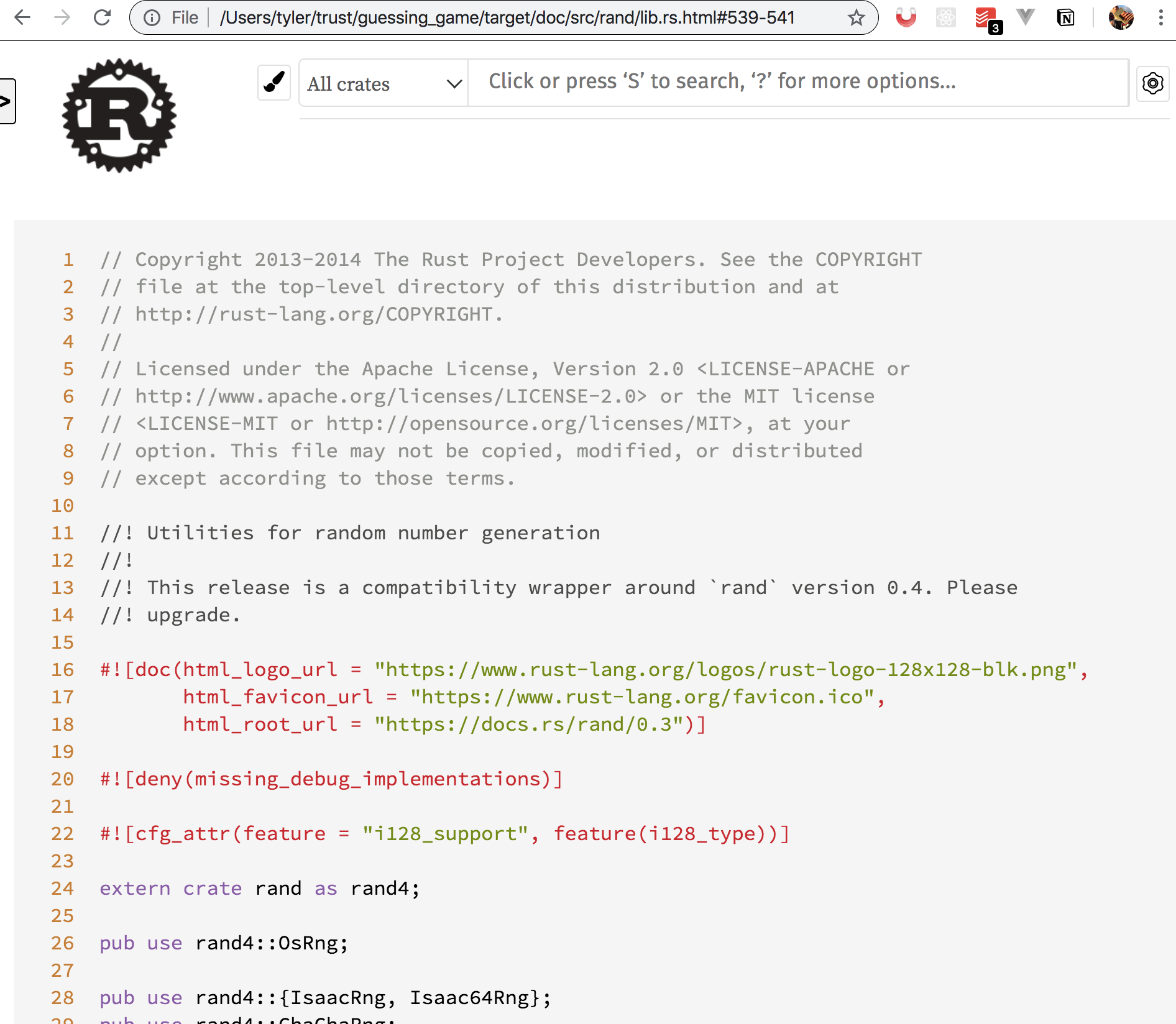
/ omg it will even show you the source code for any method :gagged:
With the help of cargo doc I quickly was able to peek at other methods available to a pkg, see example uses, see the source code for each, and add them to my own project.
The only docs I've seen that are this good/practically usable are Haskell's (jk!! :smiling:) Ramda's. The diff? Cargo generates them on demand for locally installed crates.
In addition to the v cute design the rust homepage links to the best intro docs and books. Rust by example is a big ole compendium of well written explanations about every feature with lil embedded IDEs on every page.